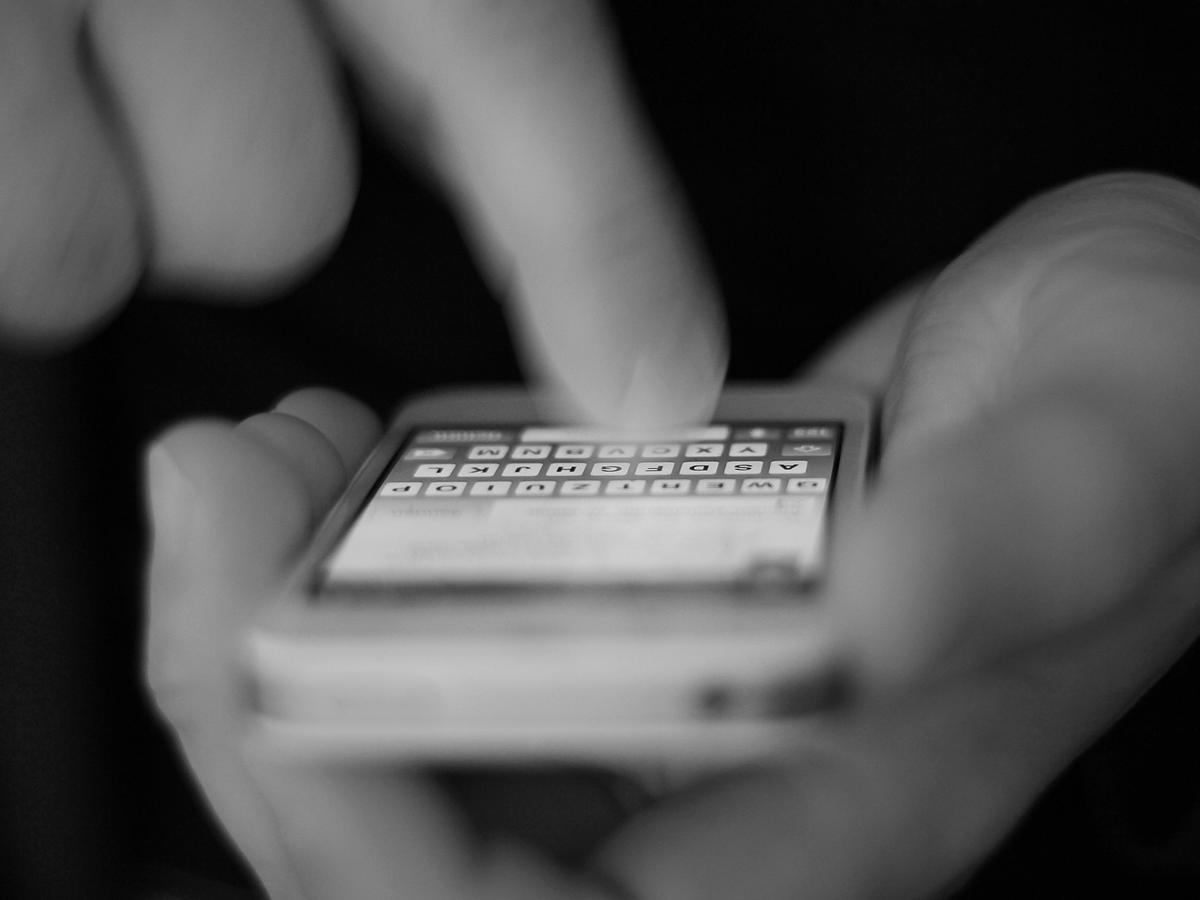Today we virtually rounded up two experts to get their Adobe Digital Publishing Suite Review and opinions, with Adobe making headlines recently.
This Gartner magic quadrant resident, has released some news last week creating a buzz on social sites and in the mobile app world.
But lets get right to the experts:
1) Thoughts on the Adobe DPS news?
BRANISLAV:
Adobe removing Single Edition from the Creative Cloud… that was a move they did too early because they propose now to their customers to rely on Fixed-layout EPUB that is not an app and that does not yet support the majority of Folio Overlays, in a fixed-size unique orientation. Designers can’t present to their clients the Fixed-Layout EPUB format as an alternative to the Folio format.
If Adobe embeds in a Fixed-Layout EPUB all the features that DPS support (Scrolling content, Pan & Zoom, Image Sequence,…), then only this will work. When will Adobe do that? There is also no guarantee that every EPUB3 readers will be able to read these overlays. The experience shows that for instance iOS7 was not able to read Edge animations in EPUBs. The great advantage of apps is that they are more universally readable on many platforms and devices than EPUBs. But this could change in the next two years.
BART:
I wasn’t entirely surprised about the news, but that doesn’t mean I’m entirely happy with this decision. I think the DPS SE did fill in a gap and allowed business to publish simple apps on the App Store. SE has always been a lightweight solution that didn’t really offer the backend system that makes digital publications interesting, nor did it offer you full control over the distribution of your app. And these things made the SE solution a halfbaked product. But for some businesses this was enough as they were just looking to set their first steps into the App Store.
Later they would maybe evolve towards other more highend solutions like a Pro or Enterprise type license. But in general it’s actually an odd thing that designers have to become app developers in order to get your publications into the App Store. Don’t forget that we’re still into publishing, not app building. We’re just using the app as a vessel to distribute our content using a worldwide storefront. And even though you have the iBookstore, made for publishing, Apple is still offering the majority of commercial options to products on the App Store. Think of subscriptions, custom entitlement and especially the Newsstand system. But to be able to use these options for your publications you have to go through the cumbersome process of building the app. And everyone who has built an app before using DPS (or any other similar product) knows that the workflow isn’t pretty, P12 certificate anyone?
The good news about the drop of SE is that companies who want to start with Adobe DPS are now forced to put more thought into their digital publication business. DPS SE was included in your Creative Cloud membership so people didn’t always think about the extra business they were trying to launch using apps.
Many of them figured they needed an app because they had the free tools to build it. Of course this doesn’t make any sense but many clients would launch an app without thinking about the objectives behind it. And then they’d be disappointed about the number of downloads they received. Because organizations now have to pay for a Pro or Enterprise license to get into digital publishing via apps I’m pretty sure they’ll but more thought, planning and resources into the product they’re trying to create and monetize. And with the recent communication of Adobe, saying they’re dropping the fulfillment cost for Pro and Enterprise contracts, it’s clear that Adobe’s business model has changed substantially and has become more transparent. Many clients were worried about the potential success their app would have because higher downloads meant purchasing more “fulfillment bundles”. At the time of this writing it’s still unclear what the exact details of this changes are, but if Adobe would drop the mandatory fulfillment cost while keeping the same relative pricing for the platform service I think that’d be a leap forward for DPS. And for people who are still only interested in building single issue apps there are plenty of other alternatives out there like DPS competitors or Fixed Layout ePubs.
2) Best favorite feature of DPS?
BRANISLAV:As I don’t recommend Adobe DPS anymore for various reasons, it’s hard for me to point out my favorite feature in it. Compared to other digital publications, Adobe DPS is a gas plant that is cumbersome and is not fully integrated with some key InDesign features for multiscreen publishing. Some prominent publishing experts talk about Adobe DPS as the golden standard but it’s not because it’s the Digital Publishing system that is used the most that it is the best one. These experts just don’t know that there are other good alternatives for Digital Publishing. Serious competitors to Adobe DPS have started to emerge since early 2014 and I have already seen, not only among my clients, a lot of people moving away from DPS.
BART:
I really like web viewer feature in Adobe DPS. This feature allows you to share your publication from the app with other people, who then can view the entire document in a web browser (or on a mobile device if they have installed the app). This means you can even read the content if you don’t own a mobile device, of course under the condition that the reader is entitled to that content. And to improve this experience even more you can even create a duplicate of your folio that is optimized for the web e.g.: replacing words like “swipe” with “click”, remove iPad references and images, etc. And as a publisher you can also embed this web viewer experience into your own website so your readers can see your publication there without having to download the app onto a mobile device. Or you can use the same folio you used for iPad for the web viewer or Android app. This means you can reuse the same content for multiple devices, only requiring you to update one file. I work as a trainer and consultant and I’ve had clients signing up for a DPS license primarily for the web viewer and the ease of use when updating that one folio across multiple devices.
3) Worst issue with DPS?
BRANISLAV:
Adobe DPS is not fully integrated with InDesign’s features aimed for multiscreen publishing. The proof is that even the InDesign engineers who were working in Seattle didn’t even know who the DPS engineers in India are, and worse of all both teams had no exchange at all. This has changed this summer as InDesign is not anymore developed in Seattle but quasi exclusively in India by local developers. InDesign’s Alternate layouts are not fully compatible with DPS and you need to create a folio per rendition. Other solutions process this thing much easier with just a click of a mouse instead of hours of work. DPS is too much expensive when we want to create Apps for Android and Kindle; other solutions create even single-issue apps of more than 50 Mb on Android and Kindle for 1/6th of the DPS price. Another example: DPS requires you to create a set of 8 to 16 icons for iOS and Android; other solutions require only the 1024×1024 px icon and they do the job. Finally, you can’t work with Adobe DPS without being connected to Adobe servers; other solutions are able to even create the .ipa and .apk files offline thanks to local apps. I have listed all the “Adobe DPS fails” in this page. Bob Levine, the famous DPS expert, said about this page: “This page contains pretty accurate information”.
BART:
Overall I think the main complaint I have has to do with resolution of graphics. You would build your documents as 1024×768 and use PDF technology to keep text and vector sharp when the folio is viewed at a 2048×1536 device (HD / Retina). But I don’t like the refresh effect you see on screen when swiping through your articles because the device is rendering the upscaled vector graphics. Also the image resolution you use is far too limited in my opinion. With pages getting rasterised to 108ppi and the individual differences between the “resample” and “passthrough” overlays make the whole resolution story pretty complex and limited. And I don’t like to see sharp graphics to be partially rasterised on my retina device because I use the PDF setting when building folio’s. It seems to be the price you pay for sharp vectors and the same folioforalldevices workflow. I’ve seen other solutions, like Twixl Publisher to handle this far better where all graphics (both text and images) look awesome on both SD and HD devices. And as a side note I think DPS is way overdue for a few extra features in the Overlays panel. Right now designers have to think of too many workarounds when adding interactivity, so an updated Folio Overlays panel would really make my day.
4) Advice to Adobe or to new users of the platform?
BRANISLAV:
My advice is that currently Adobe DPS does in a more complicated way, with hours of work, what for instance Twixl Publisher does within seconds and with just a few clicks of the mouse. Also Adobe DPS has changed its terms and conditions making it a much more expensive solution. For instance you can’t use the Professional licence (3,660 + downloads at 0.21€/d) with more than one client. With Twixl, you pay 1.750€ + downloads at 0.07€/d. Do the math and you’ll understand why a a lot of companies have already dropped Adobe DPS for another solution. My schedule with new clients is filling up.
BART:
The advice I’d like to give to designers who are starting out with digital publishing is: think about your objectives. I’ve seen organisations become successful with their digital publishing solution, but I’ve also seen others crash and burn. Remember that the design process is cool and interactive documents can be awesome, but in the end you’re running a business so think about your business objectives. I like to compare it with launching a new website. The website’s purpose only starts when it’s online. You promote it, give it a unique purpose, make sure it’s found, measure its behaviour and constantly optimise it using that data. Digital publishing isn’t far from this truth but to many organisations there’s too much focus on the document and interactive experience. The digital publishing business starts when the app is approved by Apple but many organisations think“the app in online, job done”. So think, build, publish, promote, measure, optimise, repeat.
A huge thank you from our experts, to learn more: